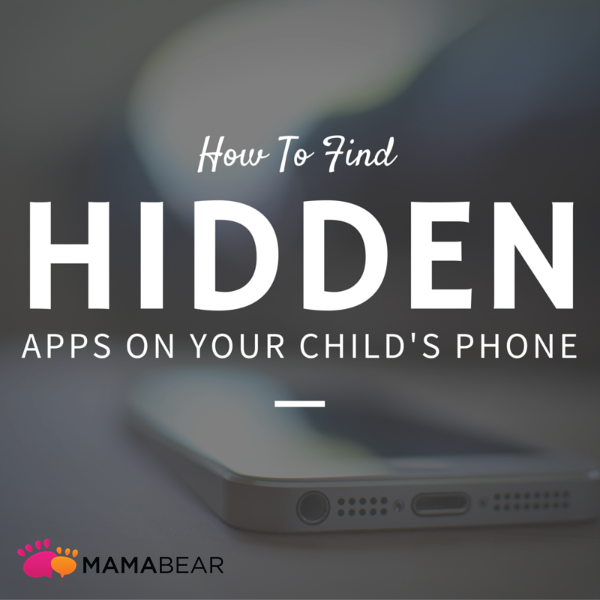You’re doing your job as a parent. You’re regularly checking your child’s phone to make sure they are using it appropriately, and you’re reviewing their app list to ensure they are only using apps you have approved.
But this may not be enough.
Kids have found a way around their parent’s smartphone checks and are now storing secret, hidden apps that hide the true contents of their phone.
What Is Your Teen Hiding on Their Phone?
A new type of smartphone application looks like regular, harmless app, but is actually designed to hide information.
These ghost, secret, or vault apps store information that your child or teen doesn’t want you to see such as:
- Photos
- Text Messages
- Contact Lists
- Internet Browsing History
You Might Also Like: Parental Text Message Monitoring Isn’t Snooping, It’s About Safety
What Hidden Apps Are Kids Using?
A few of the most popular ghost, secret, and vault apps include the following.
Private Photo (Calculator%) — This app looks like a standard calculator app, but once you enter the password, you can access a secret folder where you can store images and files.
Private Browser and Photo (calculator%) — This vault app also looks like a calculator. Once you enter the passcode, you can browse the web and your internet history will only be visible in the app.
Calculator + Secret Photos App — Another app that appears to be a calculator, this ghost application allows users to store secret photos, passwords, notes, contacts, and browser history.
Best Secret Folder — This app claims to be, “Extremely Hard to Notice.” It stores videos and photos in a secret folder that will lock or activate an alarm if an intruder tries to log in.
CoverMe (Private Texting & Anonymous Messaging with Secure Phone Calls App) — Designed as a “secure messaging app,” CoverMe provides a private vault that hides personal contacts, messages, call logs, notes, photos, and videos.
These are just a few of the hidden apps that are available today, and it is likely that new versions will continue to enter the market. So, what should parents do about it?
What Can Parents Do About Hidden Apps?
The first thing parents need to do is become aware of the situation.
Knowing about these apps is the first step in prohibiting their use.
“We realize that kids are not one, but ten steps ahead of their parents in term of technology, so parents have to be on guard and become familiar with what is going on,” explained Rania Mankarious of Crime Stoppers of Houston in an interview with ABC Eyewitness News.
Next, parents need to take action to stop their children from using these hidden apps. While you may not be able to tell which apps are secretive by browsing the app lists on your child’s phone (as some apps look harmless or may not show on the main screen), you can look at their recent download list.
Parents need to regularly review the apps their child has downloaded, and then research the apps so they understand their purpose and function.
Being proactive and staying connected to your child in their digital world will always be one of the best ways to prevent your child from making dangerous mistakes online.
Connecting with your child online is easy with the MamaBear Peace of Mind Parenting™ app that enables you to check your child’s social media activity and texting habits from your phone. The free app which is available for both iPhones and Androids helps you stay in the know about your child’s smartphone habits.