The following post is a guest blog from Allie Cooper, a tech enthusiast who’s very passionate with her volunteer work; educating kids about responsible mobile device usage both locally and internationally. She also loves to cook and to travel. Despite her busy schedule, she updates herself with the recent parental control technologies.
When Twitter released the Vine app, it was greeted with a lot of controversy pertaining to its safety and usability among kids. Just like any social media tool, parents became aware that this app could lead to online security problems such as identity theft and cyberbullying. But, what can a parent do?
Similar to Instagram, the video-hosting tool exposes kids to a number of multimedia content. While it can be used for educational purposes and certainly some laughs and entertainment, some users tend to abuse the tool to spread malicious content.
Related: Is the Introduction of Video from the Instagram App Dangerous for Children?
Here are tips to ensure children’s Vine usage is safe and secure.
Parental Controls
Preventing kids to land on spiteful content, parental monitoring software is ideal to limit only the appropriate app and websites that the child can view. There’s no need to keep it a secret. Rather explain to them the benefits and reasons for employing it, to retain a certain trust.
Smartphones
Before providing a device, ensure that it has a mounted security feature. The good thing is that mobile service providers are spearheading this move. In 2011, O2 has installed an 18+ filter on mobile web browsing, preventing minors to land on adult and malicious content.
Knowing a Kid’s Network
With the absence of concrete privacy settings, users can easily browse all available profiles of their network. It’s advisable to be well-versed with how the app works as well as the type of people the child interacts (friends, followers, and the people they follow). As a parent, it’s also best to make sure that the people and content you post are accepted online. Always show a good example.
Social Media Monitoring App
From a modern parent perspective, many are now utilizing social media monitoring tools to keep an eye on their young ones. Ideally, these allow you to receive an email alerts or push notification, which details how the child behaves online. Moreover, some tools are able to predict and give reports when a restricted word has been uttered online, and even when a questionable person mentions your kid. One of the most favorable tools is the Mamabear app. For example, Mamabear’s Instagram notifications allow parents to be updated when the child has been tagged in a photo or video, including recent followers and newly-followed profiles.
Watch Out for Signs
Due to peer pressure, kids easily share videos that may incur a negative effect on a kid’s emotional and psychological upbringing. Parenting expert Michele Borba suggests to watch out for signs to prevent the future attacks of cyber predators.
Social withdrawal
Social withdrawal happens when kids have deactivated all of their social networking accounts. According to Social Wellness, this type of social isolation may lead to a severe case of depression.
Fear of Social Networks
The fear of social media normally happens when a kid encounters a cyber predator. This fear leads to occasional anxiety attacks, especially when social media alerts pop up on their mobile device.
Is Vine Safe for Kids?
Vine, despite its flaws, can be a safe haven for kids. All it takes is a smart and educated parent, especially instilling good values to their children. Aside from relying on your wisdom and experiences, use technology to remedy the blunders of social media.
Will you allow your kid to join this video-hosting tool?
Image courtesy of: Aulia. M.
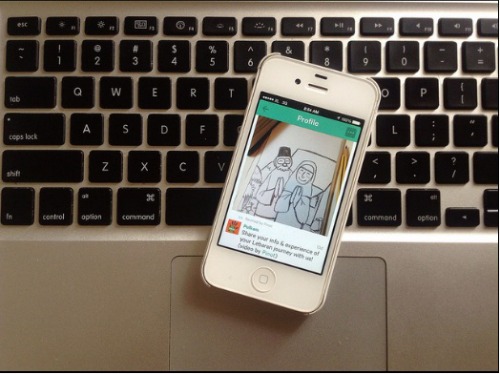
 Parenthood has become more challenging since the worldwide web took over our lives. The limitless possibilities entailed in accessing the web have their positive side, but there is a reason why parents should be paying more attention to the negative.
Parenthood has become more challenging since the worldwide web took over our lives. The limitless possibilities entailed in accessing the web have their positive side, but there is a reason why parents should be paying more attention to the negative.
