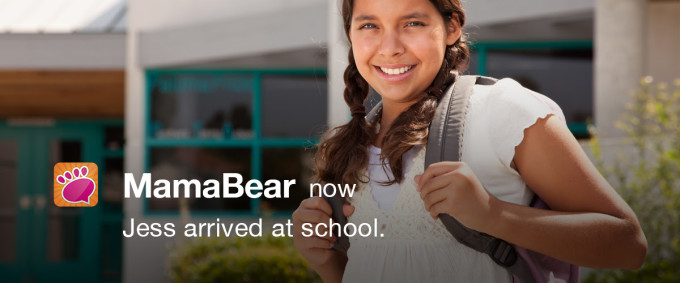We hope you’re having a wonderful summer, full of fun, quality family time and even a few moments to relax. At MamaBear we’ve worked hard all summer to get you ready for back-to-school with a ton of new features to protect and connect your family and give you the peace of mind parents deserve. Start this school year giving your kids the freedom they want and use MamaBear to ease your worry with responsible parental supervision. We’ve added the new features you’ve asked for, and still deliver it all in your convenient Family Newsfeed right on your mobile phone.
Here’s What’s New
If your child is using an Android device you can now see all of their incoming and outgoing text messages. Mom and Dad can use any phone, iPhone or Android. This has been our top feature request and it’s free! Simply go to your child’s profile settings and tap “text alerts.” Then tap “Turn On” in the top right hand corner.
YouTube Video Monitoring
Now you can see what your child has been viewing on YouTube, the world’s most used video and music site among teenagers. See their viewing history right from your Family Newsfeed anytime.
More Social
We’ve added the popular site Tumblr to the list of social monitoring. Go to your child’s MamaBear Settings profile and set up this along with Instagram, Twitter and Facebook.
Child’s Panic Button
We’ve added a quick one-touch feature in the child app for a fast way for your child to get in touch if they need you immediately. It alerts all the guardians instantly if needed.
Do0dle Check-ins
Check-ins are more fun now with Do0dles to the family.
Apple Watch Integration
If you’re an early tech adopter, you’ll love getting your MamaBear notifications right to your Apple Watch. Kids can quickly check-in from the watch, too.
Bear2Bear Referral
Share the gift of family safety and earn free premium subscription when you share MamaBear with your friends. Your friends will receive a free two-month premium upgrade and so will you, every time you share the app with someone new. Learn how to start sharing.
One-Touch Resend Login Link
Easily remind your child to log in to MamaBear. Resend them a one-tap log-in link by going to their profile settings in your app.
And there’s lots more in the way of performance improvements, location enhancements and customization options!
Back to School

A new school year means extended independence, new friends and different places to go, so be sure to use the original MamaBear features and set up Safe Places for arrival and departure notifications, make sure a Driving Speed is set for your teen, and that you’re connected to your child’s social media including Instagram, Twitter, Facebook and now Tumblr and videos with YouTube.
Keep your kids engaged with MamaBear by sending them messages. The more they open and use the app, the more often you’ll receive accurate location updates. Share your location with them and break down barriers for staying in touch. And don’t forget you can receive your child’s team sports events and messages right in MamaBear through your TeamSnap account without having to open another app.
Explore the new features and get back to MamaBear by re-installing or updating the MamaBear App to the latest version, 4.9 and start enjoying a whole new way to parent in the digital age.
Our support team is on standby if you need help logging back into your account. We hope to hear from you.