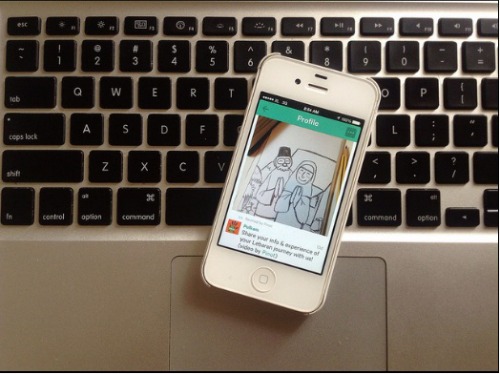There comes a time – often earlier than we want – when our kids want or need a cell phone. Maybe they’ve started walking home from school alone and you want to be able to reach them quickly. Or maybe you surprised them at birthday or Christmas and bought them the latest version of the iPhone. It’s likely your child will have a smartphone as a middle schooler offering them a staggering amount of freedom and access. Nielsen’s recent study says 70% of teens (age 13-17) own a cell phone.
There comes a time – often earlier than we want – when our kids want or need a cell phone. Maybe they’ve started walking home from school alone and you want to be able to reach them quickly. Or maybe you surprised them at birthday or Christmas and bought them the latest version of the iPhone. It’s likely your child will have a smartphone as a middle schooler offering them a staggering amount of freedom and access. Nielsen’s recent study says 70% of teens (age 13-17) own a cell phone.
See Also: iPhone vs. Android: MamaBear Weighs in on Smartphone Shopping for Your Kids
How can you ease your worry, protect them from too much access and monitor behavior? A great first step is to have a conversation about boundaries and even create a written agreement – a contract with your child. Then, be sure to check out parental restrictions offered on most devices on the market. You can also install a family safety app like MamaBear on your family members’ phones to monitor their behavior on social media, check in on their location and even know their driving speeds.
See Also: The MamaBear Worry Free Parenting App
As parents, we know that talking out safety issues can go a long way toward helping kids make the right choice when faced with divergent situations. Drafting and talking over a cell phone behavior contract can help provide some guidance for your kids as the whole family navigates smartphone ownership.
We’ve seen a few great family cell phone contracts and pulled our favorite points to help you as you customize one for your family.
- I promise not to send mean or bullying texts to others or post bullying or hate language on social. I will treat others the way I want to be treated;
- I will not prank call or text anyone – if I text a friend, I will identify myself beforehand;
- I will not send any embarrassing photos of myself or friends via texts or post them on social media;
- I will discuss which social media apps I install and provide the username and password;
- I will review privacy settings to all social media apps with you;
- I promise to keep an eye on my data usage and stay within the monthly limits; I won’t abuse the family plan by downloading too much content and will always use WiFi when it is available.
- I understand that I may be responsible for paying any additional charges for over usage or that I may lose my cell phone privileges;
- I will not use my phone when I have homework or other work to finish first;
- I promise not to call or text anyone after hours and will observe respectful phone etiquette;
- I will keep my phone charged at all times and am responsible for knowing where my phone is at all times. I will keep my phone in good condition;
- If I drop my phone or damage it in any way, I am responsible for repairing or replacing it;
- I will always answer the phone when my parents or siblings call and I will respond to texts as soon as I get them;
- I will not use my phone at the dinner table or at family events;
- I will not share my phone with friends (beyond letting them make quick phone calls to their own parents) and will not let them use my phone pretending to be me;
- I will not share my phone passwords with anyone;
- If I choose to password protect my phone, I must provide the password to my parents if asked;
- If I fail to do my chores, get bad grades or disobey my parents I may have my phone taken away from me;
- When I am in school, in an elevator or other public place I will not use my cell phone;
- If I receive a suspicious, disturbing or harassing phone call or text message I will tell my parents;
- I understand that having a cell phone is a privilege, and that if I fail to adhere to this contract, my cell phone privilege may be revoked.
Whether you use this list or make your own, creating a family cell phone safety contract will help everyone know what the expectations are when your children finally get their first smartphones.
Image Credit: imom.com
 What is Twerking?
What is Twerking?