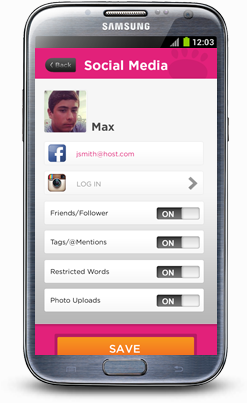Choosing the right family safety app isn’t easy. That’s why we’re taking the time to compare the features of MamaBear with a few other family safety services now on the market.
Let’s take a look at Net Nanny and review it’s similarities and differences compared to MamaBear.
Net Nanny created internet filtering software that allows parents to be in control of web browsing – preventing selected sites to be viewed while allowing others. Initially the software was created for computers and now has extended to mobile web browsing. They clearly state their benefit as families being able to “use the Internet as a resource for homework and fun without fear of accidental exposure to undesirable material, or encounters with dangerous individuals.” Net Nanny has added social media monitoring and mobile device monitoring.
The Net Nanny service allows parents to:
- Set filtering for nearly twenty categories of online content to either block the site, send a warning or allow the child to view;
- Send a warning message or completely block access to adult content like pornography;
- Limit the total number of hours spent on the internet in a 24-hour period OR set specific times of the day when a child is allowed to be online;
- View a web page without being bombarded by vulgar language;
- Monitor social media (Facebook, Instagram, Twitter, Pinterest, Linkedin, Tumblr, Google+) in order to protect kids from online threats and monitor activities related to your child’s “friends,” cyberbullying, sexual predators, privacy concerns and reputation-damaging pictures or videos;
- Send parents reports and mail alerts about a child’s online activity;
- Check usage reports, change a child’s profile settings and much more remotely from any computer with an Internet connection;
- Use preset user profiles or customize settings for each family member; each computer can have unlimited user profiles.
Mobile device monitoring on iOS and Android replaces the mobile browser being used with Net Nanny’s browser for secured browsing. Net Nanny can also set time controls and monitor apps used on Android devices.
MamaBear’s main similarity to Net Nanny is social media monitoring. Both allow parents to monitor a child’s social media accounts to protect them from cyberbullying, predators and other threats. Both apps send parents alerts based on a child’s online activity.
There are some key differences between the services as well. Net Nanny is primarily a web browsing monitoring service for desktops and mobile devices with added service for social. MamaBear is taking a mobile first strategy focusing on the child’s location, social media activity and driving speed delivering all communication through the parent’s mobile device reducing the amount of emailed reports to thumb through and figure out.
Location monitoring and driving speed awareness are services offered through MamaBear. These features are not a part of Net Nanny’s service. With MamaBear parents receive an alert when their child drives or rides over a preset speed limit that tells them how fast they were going and where they were when they exceeded the preset limit. You can also view the child’s location history and pattern for the day.
There are many wonderful apps and protection services that offer a variety of useful features to fill different needs for families. Some apps, like Net Nanny, are designed to focus on web browsing behavior on both desktop computers and mobile devices; others, like MamaBear, track children’s behavior both on social media and in real life situations. It’s helpful to know what the options are so parents can choose a service to help them keep their families safe while allowing freedom without worry.